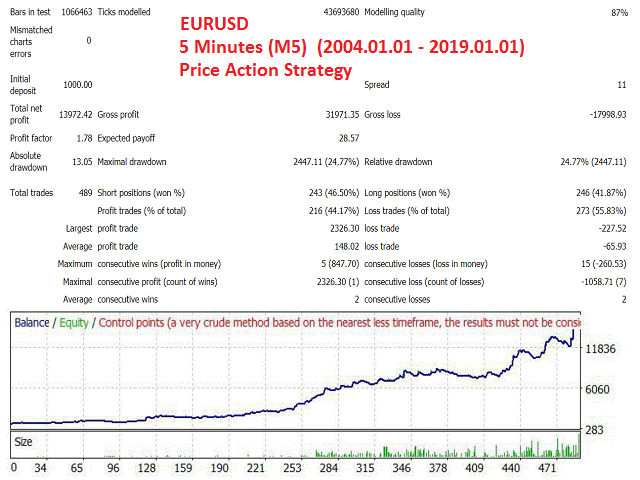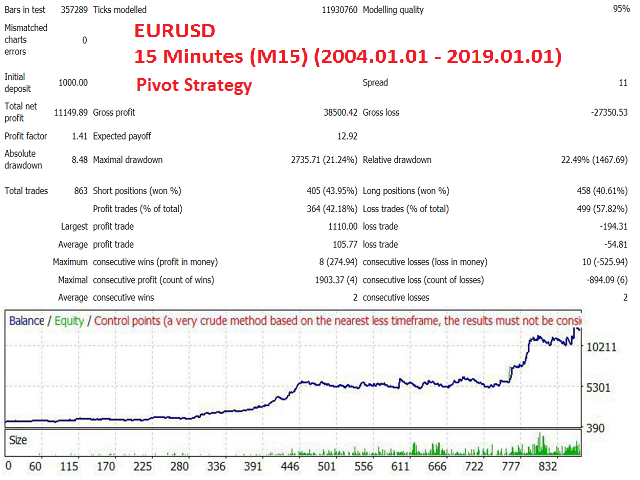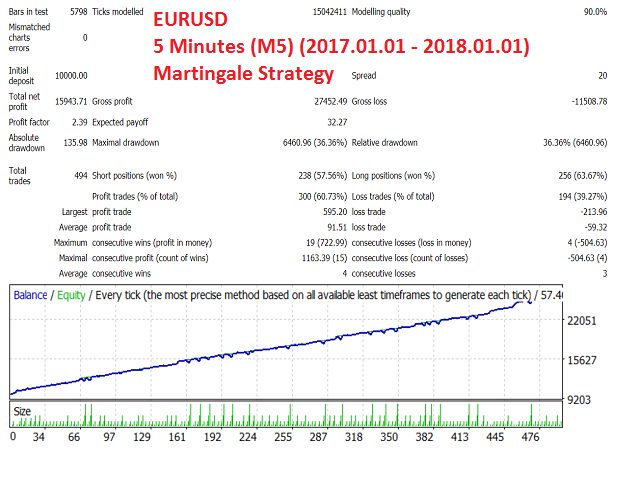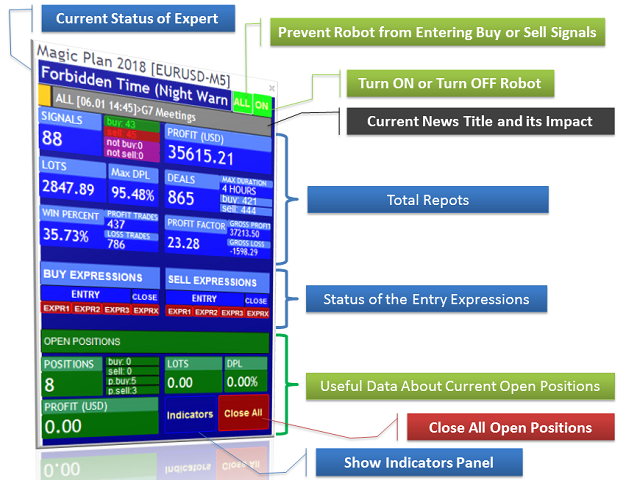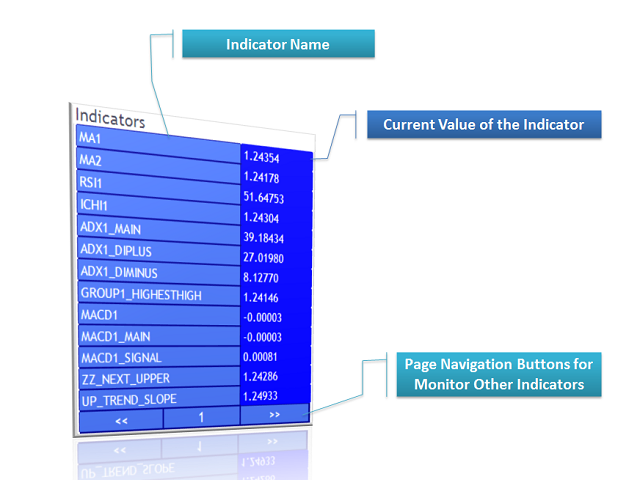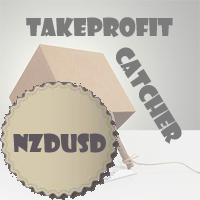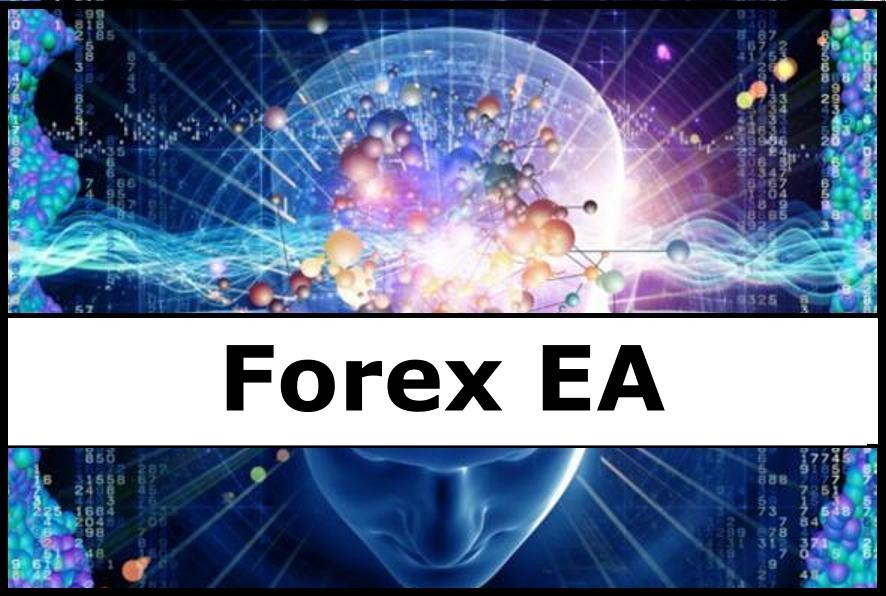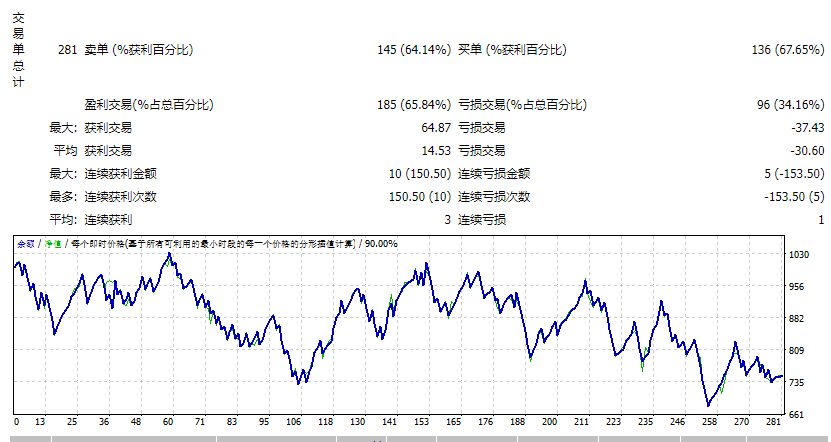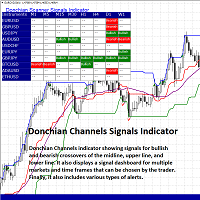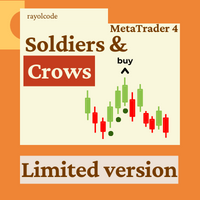如果免费资源下载的文件不存在或为文档
(除了“MQL5官网EA”板块的EA不确定是否收费,其他板块均按显示的为准)
请联系站长更新!站长微信:lv596999 Telegram:@eapoj
The easy strategy builder (ESB) is a “Do It Yourself” solution that allows you to create a wide range of the automated trading strategies without any line of codes. This is the world’s easiest method to automate your strategies that can be used in STP, ECN and FIFO brokers. No drag and drop is needed. Just by set conditions of your trading strategy and change settings on desired values and let it work in your account. ESB has hundreds of modules to define unlimited possibilities of strategies.
ESB is a multi-purposed utility that can act as expert advisor, indicator, data logger, signal notifier, Screenshoter, news bot and so on.
You can implement many experts of MQL market in less than 10 minutes without having any programming knowledge and just by a few clicks.
What can be done by ESB?
- Automate your strategy by a few clicks in 7 steps. Add any kind of predefined or custom Indicators and write expressions or formulas based on them and set the SL and TP, Break-Even and Half-Break-Even, Money and Risk Management, Close expressions, Trailing-Stop and Advanced Options.
- Automate and convert any kind of Custom Indicator ( with or without Source Code) to auto-trading robot and expert advisor.
- Create Martingale or Grid or any kinds of network trading strategies. A wide range of options are made for martingale and grid.
- Create Indicator that can mark on chart, alarm or send notification on your mobile
- Interact with Chart Object to detect if prices touches or crosses or any desired conditions are met, and make a signal based on them.
- Create Data logger to log on file.
- Get signals from other applications and trade based on them.
- Create Signal Provider
- Create a network of bots
- Instantly back-test and live testing of your strategies. If the result is good enough, let it work on real account.
- If you don’t want to use Auto trading, open position manually and let ESB manage them.
- Monitor Market just to find the entry points and inform you.
- Take screenshot of charts based on expressions along with many timing options
- Back-test on news which is a one of the unique features was introduced by ESB.
- Check live news by some sniffers and bots and do Fundamental trading
- You can sell or share your successful plans just by sharing ESB settings.
There is a public Telegram support group and detailed F.A.Q. Please, search EasyStrategyBuilder or contact me for group link.
You can implement multi-pair and multi-timeframe strategies. The ESB supports the most kind of strategies includes scalping, price action, martingale, arbitrage, grid, hedge, trend line, trade on news (using internal adaptive news engine), level trading and so on. It supports all Logical, calculating and mathematical and arithmetic operations. All Meta Trader standard indicators and any custom indicator are supported. Price action functions help you to check everything about prices and candles or a group of candles. If ready-made functions aren’t enough, can define your custom functions. ESB has advanced risk management and money management modules and supports any kind of break even and trailing stops. Also, it has very strong and intelligent news engine that in care mode monitors news and decide to manage trades. ESB has a convenient panel that helps you to monitor everything. It has a strong log and notification modules that can send any report directly on your phone or log it anywhere.
Settings
There are many input parameters in ESB. Design view of ESB is simple and don’t worry about number of options. You can learn all you need in a few hours.
User Guide: A quick tutorial on how to use the ESB without any knowledge of MQL code is necessary. The link to the product website which hosts a detailed product description and comprehensive user guide, is displayed on the YouTube video (refer to the ‘Screenshots’ tab) and in the ‘Comments’ tab.
Limitations: Not all strategies can be created with ESB. Some strategies cannot be created automatically.
Feel free for any question. Contact details on the product website.